I forgot to set time to learn this week… Pluralsight Free Weekend - November 20-22 I’ve heard that so many times in my career. Life sure is busy. You buy that fixer upper and you put all your free time into the biggest financial investment you’ve ever made. Or did you have kids! Wow they can suck every minute of your time. I know so many of my professional friends who enjoy getting that development task or story done that they forget to learn. I might focus on how this doesn’t help you or your career in a different article but today I wanted to highlight to remember to make the time. I know you want to learn, it’s just that life becomes busy and you forget. If you just need that little extra push or reminder here are a few ideas. Personally, I’m fortunate that I use two of the best online learning platforms around. These are the Pluralsight and LinkedIn Learning platforms. Both have great technical and programming courses. Each of these platforms have very nice remin
Posts
Starting our .NET Core WebAPI Journey – Step 3
- Get link
- Other Apps
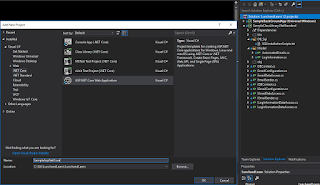
Learning is a process and I needed to learn that these guides should be smaller. That was clearly evident to me in our last guide. I’m going to attempt to make this guide smaller. While in step 2, we wrote all of the class library, in this guide, I’m only going to focus on the Log WebAPI Controller. We’ll add the email queue controller in a future guide. In this guide, we will · Create our WebAPI Project · Code the Log WebAPI Controller · Configure the Service · Test the Service through PostMan Creating the WebAPI Project Open up the solution that you initially created the class library. In my example below, I have my LunchandLearn solution opened. Click on Add--> New Project . Select the .NET Core template area and select to create a ASP.NET Core Web Application . Below I’m naming this SampleAspNetCore. Click OK and you then have a few different .NET Core project templates to choose from. Make sure yo
Starting our .NET Core WebAPI Journey – Step 2
- Get link
- Other Apps
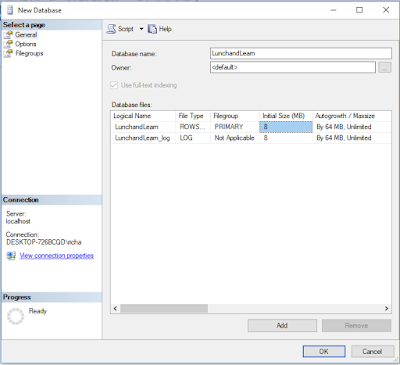
If you read my ASP.NET Core WebAPI Journey - Step 1, we touched on the fact, we wanted to build our class library first as this will really do most if not all of the business logic. We’re going to create this in a .NET Standard library so we can start using this same library in both .NET Core or .NET framework class libraries in this and future guides going forward. Our business class library will start off doing three things. · Log generic topics into the database · Log emails to be sent · Send emails Before the creation of the library itself, we need to model our database to store these values. This will be used for logging and our automated email queue. Below is a high-level overview of all of the steps to create this library. You can follow along but all of the code is available to download at https://github.com/RichardWysocki/LunchandLearn . Creating our Database In this guide, we are going to use SQL Server. Why? As a Microsof